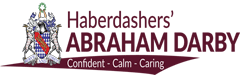2.1 Presentation Views
2.1.1 Understand the uses of different presentation view modes: normal view, slide sorter view, outline view, slide show view.
2.1.3 Change between presentation view modes: normal view, slide sorter view, slide show view.
2.1.2 Recognize good practice in adding slide titles: use a different title for each slide to distinguish it in outline view, when navigating in slide show view.
2.2 Slides
2.2.1 Choose a different built- in slide layout for a slide.
2.2.2 Apply an available design template to a presentation.
2.2.3 Change background colour on specific slide(s), all slides.
2.2.4 Add a new slide with a specific slide layout like: title slide, chart and text, bulleted list, table/spreadsheet.
2.2.5 Copy, move slides within the presentation, between open presentations.
2.2.6 Delete slide(s).
2.3 Master Slide
2.3.1 Insert a graphical object (picture, image, drawn object) into a master slide. Remove a graphical object from a master slide.
2.3.2 Enter text into footer of specific slides, all slides in a presentation.
2.3.3 Apply automatic slide numbering, automatically updated date, non – updating date into footer of specific slides, all slides in a presentation.