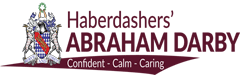6.1 Preparation
6.1.1 Add, remove transition effects between slides.
6.1.2 Add, remove preset animation effects for different slide elements
6.1.3 Add presenter notes to slides
6.1.4 Select appropriate output format for slide presentation like: overhead, handout, on – screen show
6.2 Check and Deliver
6.2.1 Spell check a presentation and make changes like: correcting spelling errors, deleting repeated words
6.2.2 Change slide setup, slide orientation to portrait, landscape. Change paper size
6.2.3 Print entire presentation, specific slides, handouts, notes pages, outline view of slides, number of copies of a presentation.
6.2.4 Start a slide show from first slide, from current slide
6.2.5 Navigate to next slide, previous slide, specified slide during a slide show