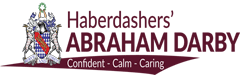4.1 Using Charts
4.1.1 Input data to create built – in charts in a presentation: column, bar, line, pie.
4.1.2 Select a chart.
4.1.3 Change the chart type.
4.1.4 Add, remove, edit a chart title.
4.1.5 Add data labels to a chart: values/numbers, percentages.
4.1.6 Change the background colour of a chart.
4.1.7 Change the column, bar, line, pie slice colours in a chart.
4.2 Organization Charts
4.2.1 Create an organization chart with a labelled hierarchy by using a built – in organization chart feature.
4.2.2 Change the hierarchical structure of an organization chart.
4.2.3 Add, remove co – workers, subordinates in an organization chart