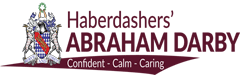3.1 Handling Text
3.1.1 Recognize good practice in creating slide content: use short concise phrases, bullet points, numbered lists.
3.1.2 Enter text into a placeholder in standard, outline view.
3.1.3 Edit text in a presentation.
3.1.4 Copy, move text within, between presentations.
3.1.5 Delete text.
3.1.6 Use the undo, redo command.
3.2 Formatting
3.2.1 Change text formatting: font sizes, font types.
3.2.2 Apply text formatting: bold, italic, underline, shadow.
3.2.3 Apply different colours to text.
3.2.4 Apply case changes to text.
3.2.5 Align text: left, centre, right in a text frame.
3.3 Lists
3.3.1 Indent bulleted text. Remove indent from bulleted text.
3.3.3 Switch between the different standard bullet, number styles in a list.
3.3.2 Adjust line spacing before and after bulleted, numbered lists.
3.4 Tables
3.4.1 Enter, edit text in a table slide.
3.4.2 Select rows, columns, entire table.
3.4.3 Insert, delete rows and columns.
3.4.4 Modify column width, row height.