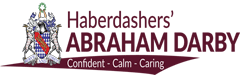5.1 Insert, Manipulate
5.1.1 Insert a graphical object (picture, image, drawn object) into a slide.
5.1.2 Select a graphical object.
5.1.3 Copy, move graphical objects, charts within the presentation, between open presentations.
5.1.4 Resize, delete graphical objects, charts in a presentation.
5.1.5 Rotate, flip a graphical object.
5.1.6 Align a graphical object relative to a slide: left, centre, right, top, bottom.
5.2 Drawing
5.2.1 Add different types of drawn object to a slide: line, arrow, block arrow, rectangle, square, oval, circle, text box.
5.2.2 Enter text into a text box, block arrow, rectangle, square, oval, circle.
5.2.3 Change drawn object background colour, line colour, line weight, line style.
5.2.4 Change arrow start style, arrow finish style.
5.2.5 Apply a shadow to a draw object
5.2.6 Group, ungroup drawn objects in a slide.
5.2.7 Bring a drawn object one level forward, one level backward, to the front, to the back of other drawn objects.